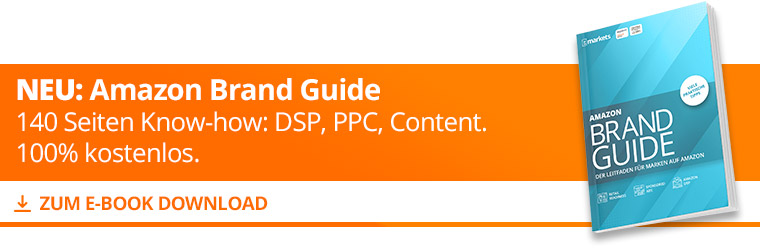What are Amazon order reports?
Order reports at Amazon can be downloaded through the tab “Orders” > “Order reports“. These provide an overview of the orders placed by customers who have ordered the seller’s items in the past. The review is limited to different predefined periods: 1 day, 2 days, 7 days, 15 days, 30 days, 60 days. Which information or which columns should be included in the order reports can be selected in the menu by clicking on “Add or remove order report columns”.
How can I create Amazon order reports?
Through the tab above you can go directly to the destination page, where you can download the overview of your orders. To do this, select the period to which the order report should refer and then click on “Request report”.
What information is included in an order report?
The order reports on Amazon are relatively extensive and can provide valuable information. It contains a table in which all orders of the specified period are listed line by line. Besides classical data such as order number, article number, order date, payment date and internal Amazon email address of the customer are also quite interesting information contained. The customer name, delivery address including street, house number, city and postcode can be read.
What can I use the data from the order report for?
Whoever wants to use the data should be absolutely careful and always act in accordance with the applicable data protection laws. It is no coincidence that the order overview page explicitly states once again, for example:
Personal customer data in order reports such as telephone numbers are only provided for shipping labels. Please refer to the Sell with Amazon policies
Personal customer data (such as telephone numbers) in order reports are only provided for shipping labels. Please refer to the Selling with Amazon policies and forbidden actions and sales activities pages for detailed information on how to handle personal customer information appropriately.
What do I have to pay special attention to in the order reports?
Especially important when using Amazon’s order reports is the fact that you can only go back a maximum of 60 days. So if you forget to download your order reports regularly, you will no longer be able to retrieve any order data.