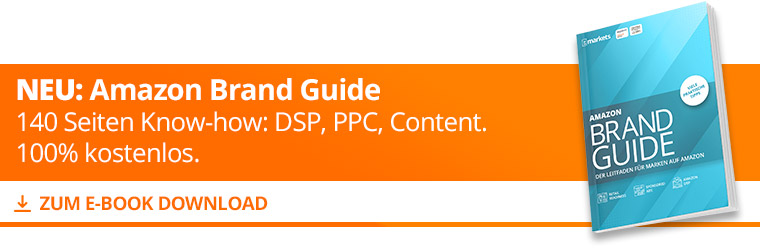Guidelines for product detail pages
Using the “Add product” function, new products can be created that are not yet available in the Amazon catalogue. “Professionally” sellers can also use an inventory file or XML file feed to create a product detail page.
The following guidelines and restrictions apply when creating new product detail pages:
- It is not allowed to use the page creation function for any purpose other than creating a new product.
- The use of false information for identification, UPC codes or publication data is prohibited.
- The “Add product” function may only be used for products that are not yet available in the Amazon catalogue. This includes other Amazon websites.
- Cross-merchandising and cross-promotion is prohibited in the “Add product” function
- Books, music, videos and DVDs (BMVD) may only be displayed individually on the product detail page, unless the publisher has published a bundle and the bundle contains only an ISBN, UPC or EAN.
- Trademarks on generic products: Amazon speaks of a generic product if the trademark is not permanently affixed to the product, e.g. in the form of a sticker. Amazon reserves the right to change or remove product images and asks you to upload an image of the product or product packaging with a permanently attached logo.
- For more information about a successful Amazon optimization, please visit our Amazon SEO page. There you will find further hints for an optimal optimization of your products.
Content guidelines for product detail pages
According to Amazon, the following elements are not allowed in the title, the bullet points, the description and the images on the product detail page:
- Pornographic content and content that violates general ethical and moral principles
- Telephone numbers, postal addresses, e-mail addresses or website addresses (URLs)
- Availability information, prices, item status information, alternative order information (such as links to other websites from which orders can be placed) or information on alternative shipping offers (such as free shipping).
- For books, music, videos and DVDs (BMVD): so-called spoilers (information revealing elements of the plot that are crucial for maintaining tension)
- Reviews, quotes and customer references (testimonials)
- Request positive customer reviews
- Promotions, advertising material or watermarks on product images, photos or videos
- Time-related information such as dates for promotional tours, seminars, readings, etc.
- Sellers are required to comply with the listing guidelines applicable to all products sold at Amazon when creating a new page or adding their listing to an existing page.
- All products must be assigned as precisely as possible to the correct sub-category. Incorrect product assignment is not permitted.
- Product titles, product descriptions and bullet points must be clearly formulated and help customers to understand the product. These attributes must correspond to the recommendations in the category-specific style guides.
- All product images must comply with Amazon’s general image guidelines and, where applicable, the category-specific image guidelines.
- The use of inadmissible data (HTML, special characters */? etc.) in the title, description, bullets and other attributes is not permitted.
- All products offered at Amazon must comply with EU regulations on product safety. If you have not created an ASIN yourself, you may not perform the following actions:
- change the brand or the manufacturer’s name
- add a trademark or a manufacturer name (if the ASIN was created without a trademark or manufacturer name as a generic product), neither in the corresponding data field nor in the ASIN title, in the product description or in the product images
- If you want to offer a product with a specific trademark (brand or manufacturer name) for which an ASIN already exists without a brand or manufacturer name, please DO NOT change the existing ASIN. If you believe that the brand or manufacturer name is incorrect on an existing ASIN, contact Seller Service and provide information to verify your acceptance. The Find Spare Parts page makes it easy for customers to select their make and model of vehicle and easily find suitable products. However, if customers see a product with vehicle information in the title that does not match the selected make and model, this can cause confusion, and when creating a product detail page, only information about the general characteristics of the product may be given, not the condition of your item.
- Product detail pages can also be used by other vendors to offer the same product. Sellers must use the listing creation functions to create listings. When listing, sellers can enter the condition of their item, the quantity available, and the price along with other listing specific details.
- Information for product detail pages must be set in the local language of the Marketplace site (German for Amazon.de, French for Amazon.fr, etc.).
- Do not use HTML, JavaScript or other types of executable content on detail pages.
- If you have the option of specifying a list price or recommended retail price (MSRP) in the category in which you want to offer a product, you must specify the price that the manufacturer recommends as the retail price. You are responsible for ensuring that any list prices/UVPs you provide remain current on all marketplace sites where you offer the product. Leave the field blank if there is no list price or ERA with these criteria.
Image guidelines
- General requirements for product images on Amazon: The images must display the product correctly and may only show the product being sold, with few or no props.
- The product and all its functions must be clearly visible.
- Main images must have a pure white background (pure white harmonizes with the search results and product detail pages at Amazon – RGB color values 255, 255, 255).
- Main images must be professional photographs of the actual product (graphics, illustrations, replicas or placeholders are not permitted). The following must not be included: Accessories that are not shipped with the product; props that may mislead the customer; text that is not part of the product; logos, watermarks and images in the image.
- Main images must not show different views of the same product.
- Images must match the product title.
- The product must fill at least 85% of the total image area.
- Images must have a resolution of more than 72 dpi.
- Images should be at least 1 000 pixels on the longest side. This is the minimum size for the zoom function on the website. Experience has shown that the zoom function increases sales figures. The longest side of the image must not be smaller than 500 pixels.
- Amazon accepts JPEG (.jpg), TIFF (.tif), or GIF (.gif) formats. However, JPEG is the preferred format.
- The product may not be presented on a mannequin, except for stockings or socks.
- Images must not be blurred, blurred or pixelated and must not have jagged edges or be cut off by a frame edge.
- If the product is presented by a model, the model must stand (not sit, kneel, bend, lie or the like).
- The product must be presented without packaging and without brand labels, except for stockings or socks.
- Pictures may not contain nudity or be offensive.
Product reviews
Examples of inadmissible reviews from Amazon:
- A manufacturer of a product writes a review of one of his own products, either as himself or as an impartial buyer.
- A seller of a product writes a review of a competitor’s product either as himself or as an impartial buyer.
- A buyer who is dissatisfied with his purchase writes several negative reviews for the same product.
- A buyer writes a review for a financial reward or other compensation.
- A family member of the product manufacturer or seller writes a review with 5 stars to increase sales.