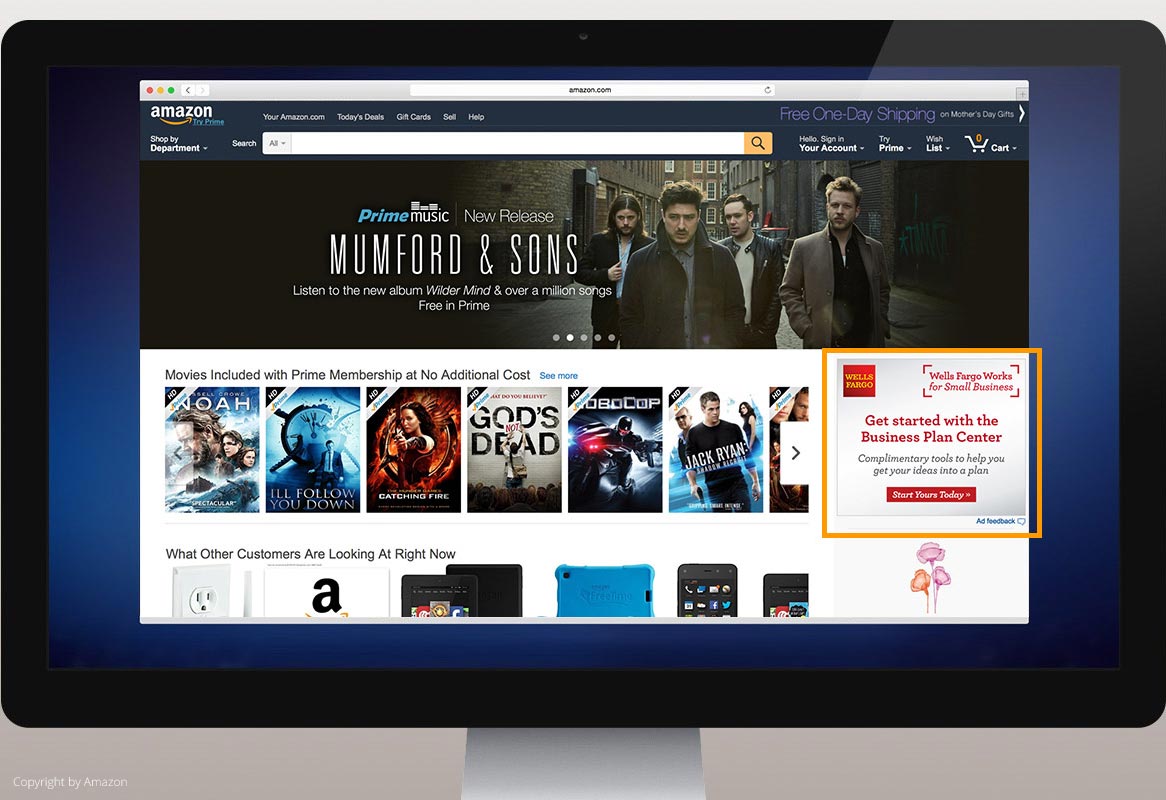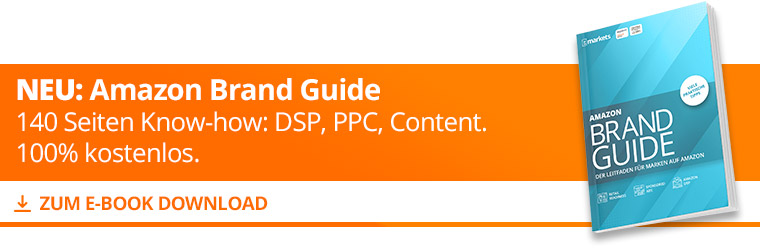What is Amazon AAP?
The abbreviation AAP stands for “Amazon Advertising Platform“, a counterpart to the existing Google Display Network. In a programmatic and automatic way, advertisers can book ad spaces on AAP and advertise their services or products in various formats. In contrast to AMS (Amazon Marketing Services), with AAP external websites can also be linked and advertised. In this case, accounting is based on the CPM model (“Cost per Million”), sometimes also referred to as the CPM model (“Thousand Contact Price”). In contrast to product-related self-promotion on Amazon, the advertiser pays for the Amazon Advertising Platform according to the number of playout (impressions) and not according to clicks (PPC model = Pay Per Click).
AAP is managed and controlled by the Amazon Media Group (AMG), which controls the program independently and independently from online trading.
How does Amazon AAP work?
There are generally two possibilities for using AAP: the AAP Managed Service and the Enterprise Self-Service. As the name suggests, you have to ask yourself the basic question: do I want to control the position and type of the ad by myself or do I place it in the hands of Amazon. The latter, the Managed Service, starts from an advertising budget of €10,000.00. Self -Services are significantly less expensive, but you also have to control everything on your own: targeting, type of banner, time, placement, etc.
Basically Amazons AAP is based on the targeting of ASINs (i.e. products or product variants) and/or category specific and/or target groups. The advertiser must first create various ad formats and then determine the targeting. After a manual check and approval by Amazon, the ads are then played out according to the specified pattern for certain persons, products or in various category pages and landing pages on Amazon.
Also outside of Amazon’s own website AAP can be displayed and fired e.g. with banners, which (can) have a shopping button. So it is e.g. possible to put a product on an external website directly into the Amazon shopping cart. Similar to Google’s Display Network, Amazon uses AAP to automatically play ads on websites that are provided with an appropriate script and advertising space. Re-targeting makes it possible for visitors of Amazon to see directly on other websites the products that they have viewed but not bought.
The external advertising of Amazon campaigns via AAP should not be confused with Google Re-Marketing, because Amazon also automatically uses Google’s advertising network to place its ads. Among other things, products that are in high demand, just visited or frequently purchased are automatically displayed on external websites that are part of Google’s AdSense program.
AAP desktop ads
Amazon offers the display of advertisements via AAP on various platforms and formats in the desktop area. Similar to the Google Display Network, different formats for banners are provided, and the advertiser must prepare the appropriate ad for them. Common formats are for example Skyscraper (usually placed on the left), Leaderboard Ads (placed at the beginning or end of one), Rectangle (often shown on the right) or Billboard Ads (only played outside Amazon).
AAP mobile ads
With the increasing traffic from mobile devices, Amazon has also created many different mobile ads in its advertising platform. These are only played on smartphones and/or tablets. In addition to formats similar to desktop ads, there are also so-called “interstitial ads” for mobile campaigns. These are displayed directly in front of the actual content of the website and thus ensure a high level of attention for the user.
Advertisers need to make sure that their mobile ads are displayed at double (2x) resolution, as most smartphone and tablet displays now have significantly higher resolution than traditional PC and notebook displays.
AAP video ads
AAP Video Ads are much more complex to produce but with a very high potential for maximal attention. To this end, it is extremely important for Amazon to comply with strict guidelines:
- Maximum 5 to 30 seconds game length
- 16:9 format with FullHD resolution (recommended, minimum 640×360 pix)
- 100 MB maximum file size at 2 Mbps bit rate and 15 frames per second
- Audio format: 128 KB/s at 44 Khz as MP3 or AAC
- Video format: H.264, MPEG-2 or MPEG-4